This off season, I’ve spent a lot of time developing systems, finding productivity hacks, and training my assistant so that we can stay on top of the 30+ weddings we have in 2015, plus all of our past clients and 2016 clients, too. Things can easily get out of hand if you don’t have a system in place, so here are my top 10 tips to make your life a little easier!
1. Studio Management Software
Pixifi is like having a full time studio manager, but without having to pay them a full time rate. At only $25 a month for the basic plan (which is all you need), it manages your workflow, your clients and your leads, your income and expenses, your mileage, your contracts, your invoices, your timelines, your questionnaires, your vendors, and so much more! Tim Hussey does an amazing job at listening to us and creating new things to make our lives easier, and he’s always adding exciting new stuff! A few years ago, I wrote a blog post on setting up pixifi. A lot has changed since then, but this combined with the Pixifi Facebook Group, should help you get started. Even if you choose not to use Pixifi and go with one of the other big companies, as a full time photographer, you NEED a Studio Management Software.
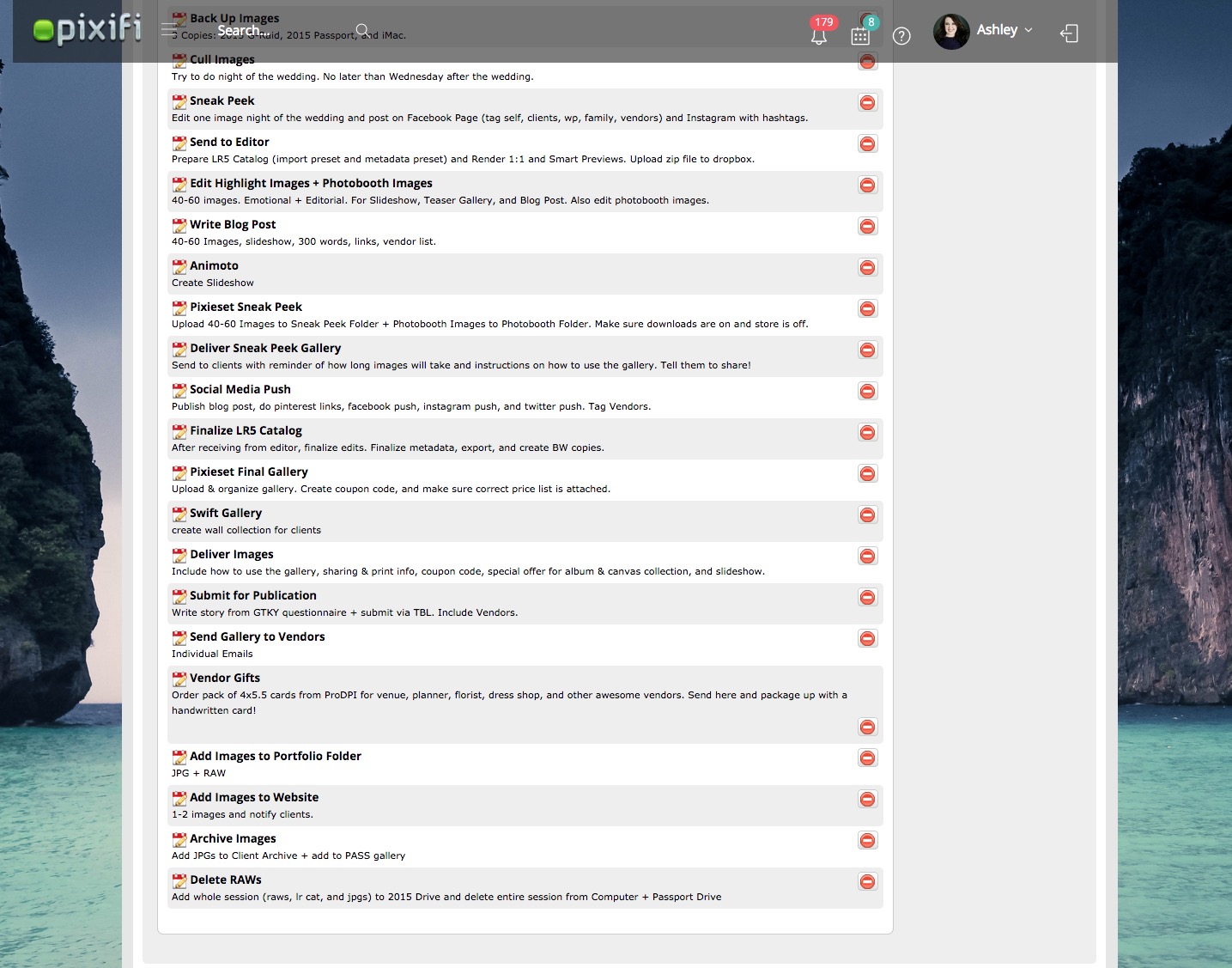
2. Mile IQ
Every year at tax time, I google map my sessions, meetings, and weddings that I have records of on my calendar. I never can remember anything else, so I miss out on a ton of miles, and this process is tedious to say the least. Then this winter, I found Mile IQ. This handy app runs in the background on your phone, and you simply swipe left for personal or right for business, and then you can also add notes to the app, too. I’ve already logged over 1000 business miles in just the first three months of the year, and that’s BEFORE wedding season even started. The app is free for 40 drives a month, but you’d be wise to pay the annual 59.99 a year, which is also tax deductible. Not only is it easier than google maps, it also will give you a larger deduction on next year’s taxes!
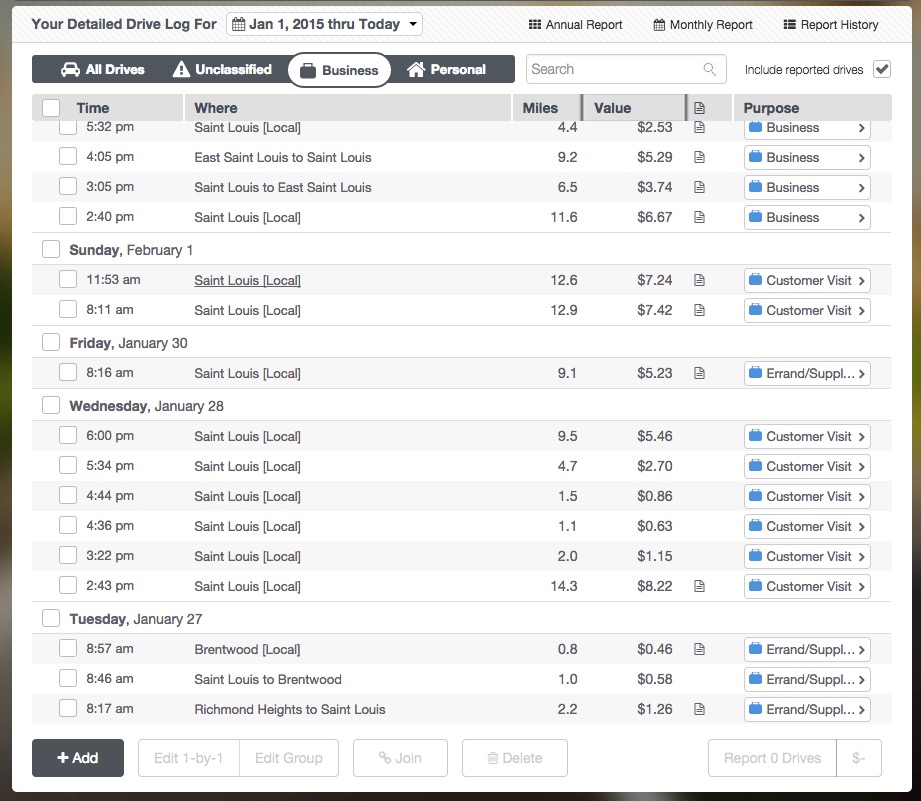
3. IFTTT
I heard about IFTTT (If This Then That) a long time ago, but it just didn’t really make sense to me at the time, and I didn’t have the free time to figure it out. Then I sat down with the app and learned that it was MAGIC. Not only can it do simple things like backing up your iphone photos to dropbox or posting your instagram photos as native twitter posts, but it can also do things like save your receipts to evernote, adjust your nest thermostat when you get close to home, turn your volume on if you lose your phone when it’s on silent, etc. It’s free, too.

4. Evernote
Evernote is also a free app. There are professional features, but I don’t personally use them. I have a receipt notebook that IFTTT utilizes when I take a picture of my receipts with my phone. I also have a business notebook that has notes from consultations, pricing guides, brainstorming, blog post ideas, cost of goods, workshop notes, and so much more. I have a personal notebook that has password hints, personal to do lists, grocery lists, budget info, vacation planning, etc. I have a studio assistant manual that has workflow, publication processes, passwords, client information, what to do if something happens to me, etc. The best part about Evernote is that it syncs automatically to all of your devices, so you have everything on the go!
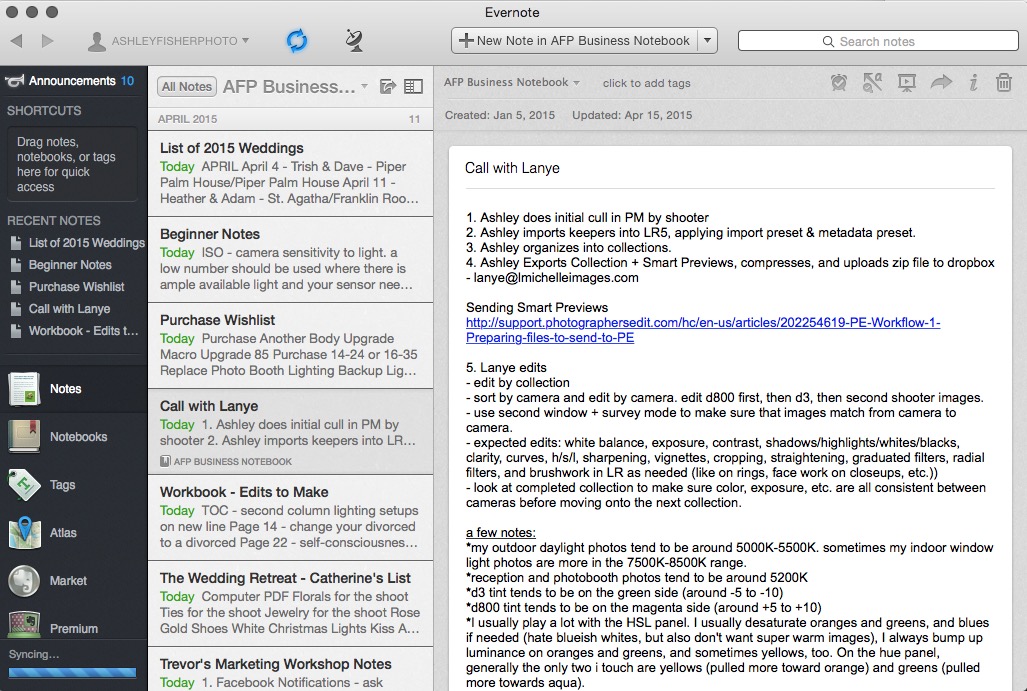
5. Coschedule
Coschedule is another new app I recently started using so that I could stick with the blog and make it an integral part of the business, as well as schedule my social media posts in advance. In 2013, when I was blogging 5x a week, I would literally wake up, choose photos, write the blog post, and do all of the SEO and social media posts. It was exhausting. With this app, it syncs with WordPress, creates your post drafts and allows you to drag and drop and schedule out your calendar. Then when you’re ready to write your posts (I write mine on Tuesdays), you just click the post from the calendar, go into wordpress, add your images, do your SEO, schedule the post time, and pre-schedule your social media posts for the day of, the day after, the week after, the month after, and even a custom time (like a first anniversary post). I use it to schedule my business posts on facebook, my twitter posts, and my google plus posts, in addition to managing the blog calendar. It’s amazing! Coschedule starts at $9 a month.
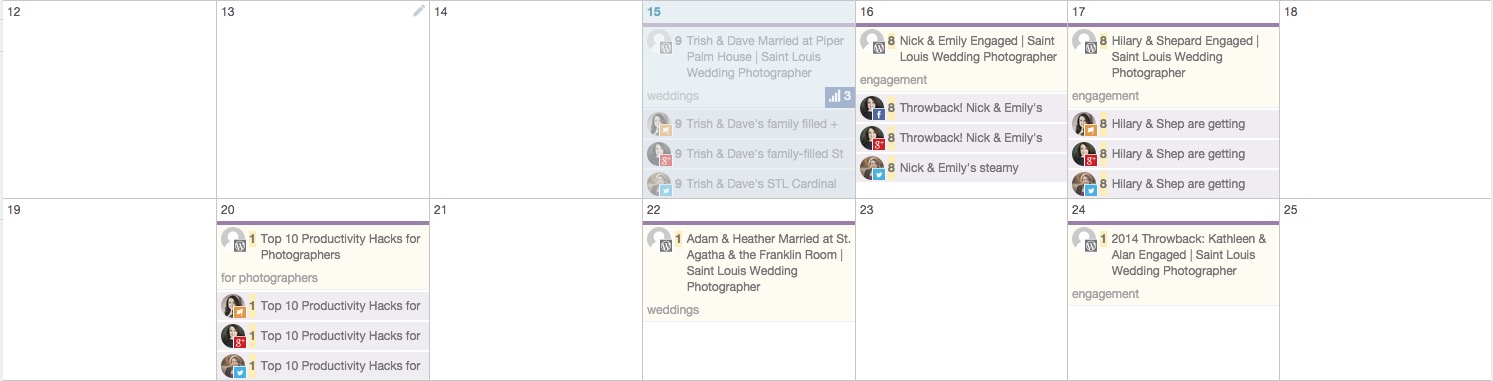
6. Wunderlist
Wunderlist is an awesome to do list and collaboration manager. This is what Lanye and I use to manage the current task list, in conjunction with the workflow module in Pixifi. I can assign each of us tasks with to do lists, add reminders, add subtasks, add notes, etc. We can move things from list to list, too. I can also have Siri add tasks on my iphone and it’ll add it to my Wunderlist inbox using IFTTT, and then I can assign it to one of us in the desktop module. This also allows me to make one “big list,” when I brain dump, and then sort out the list into manageable tasks, too, to maximize our productivity. Basic Wunderlist is free, or $49.99 a year per user if you want the pro features, which also allows you to send files, assign tasks, and create unlimited subtasks. If you use it to collaborate, you definitely want to use the pro features!
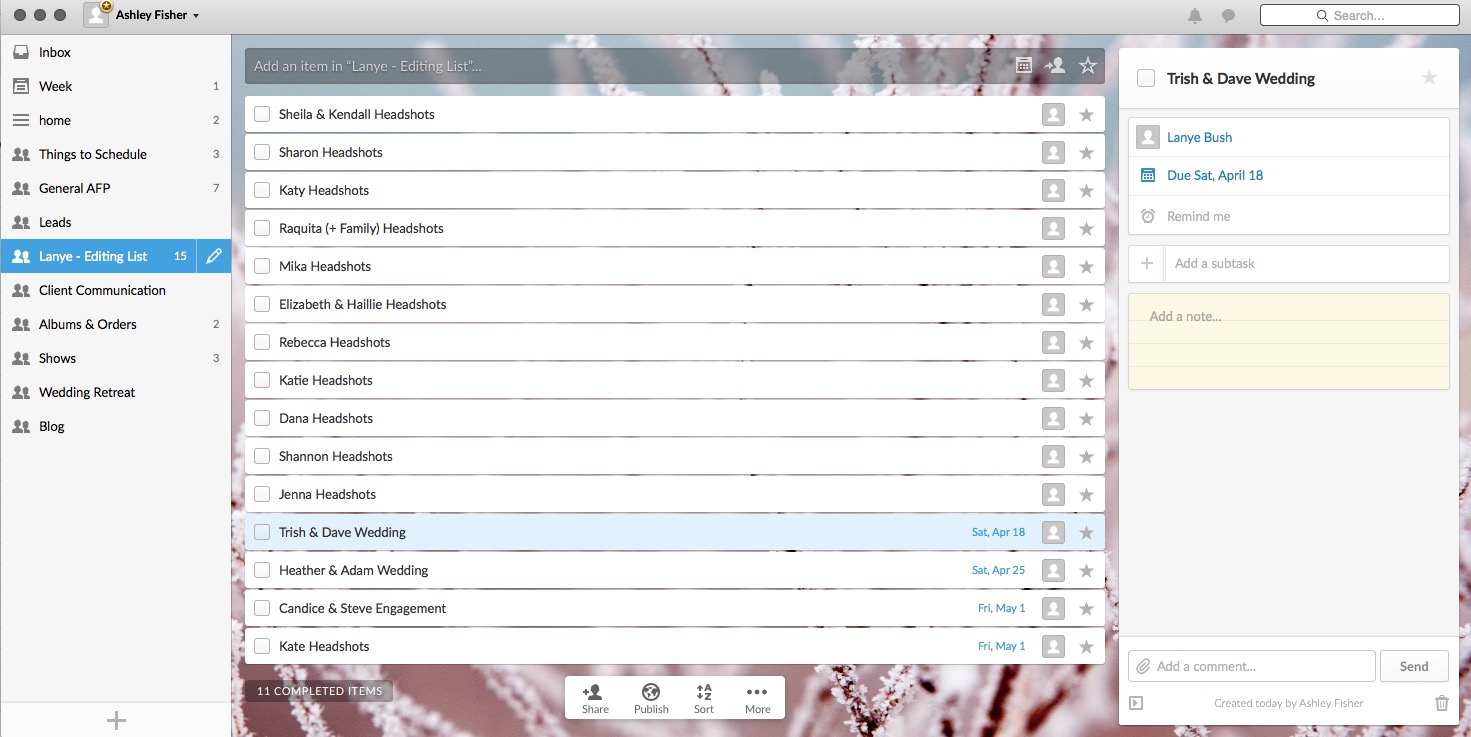
7. Fundy Album Designer + Proofer
Album design is one of those things that can be tedious and frustrating if you don’t use the right tools. I used to design my albums in photoshop using Fundy, and then they released Album Designer 6. With that update, it went completely stand alone. It’s fast, simple, and SO easy to make your initial proofs and make changes the client requests. You basically select the images you want on the spread, and it auto designs a spread for you, and then you can look through tons of designs and swap images. Seriously fast and easy. Combined with Fundy’s online album proofer, this combo is well worth the money. Now we design albums for every client, even if they don’t pre-purchase an album, and our sales have drastically increased. Fundy Album Designer is $329, and the Online Proofer is $129 a year.
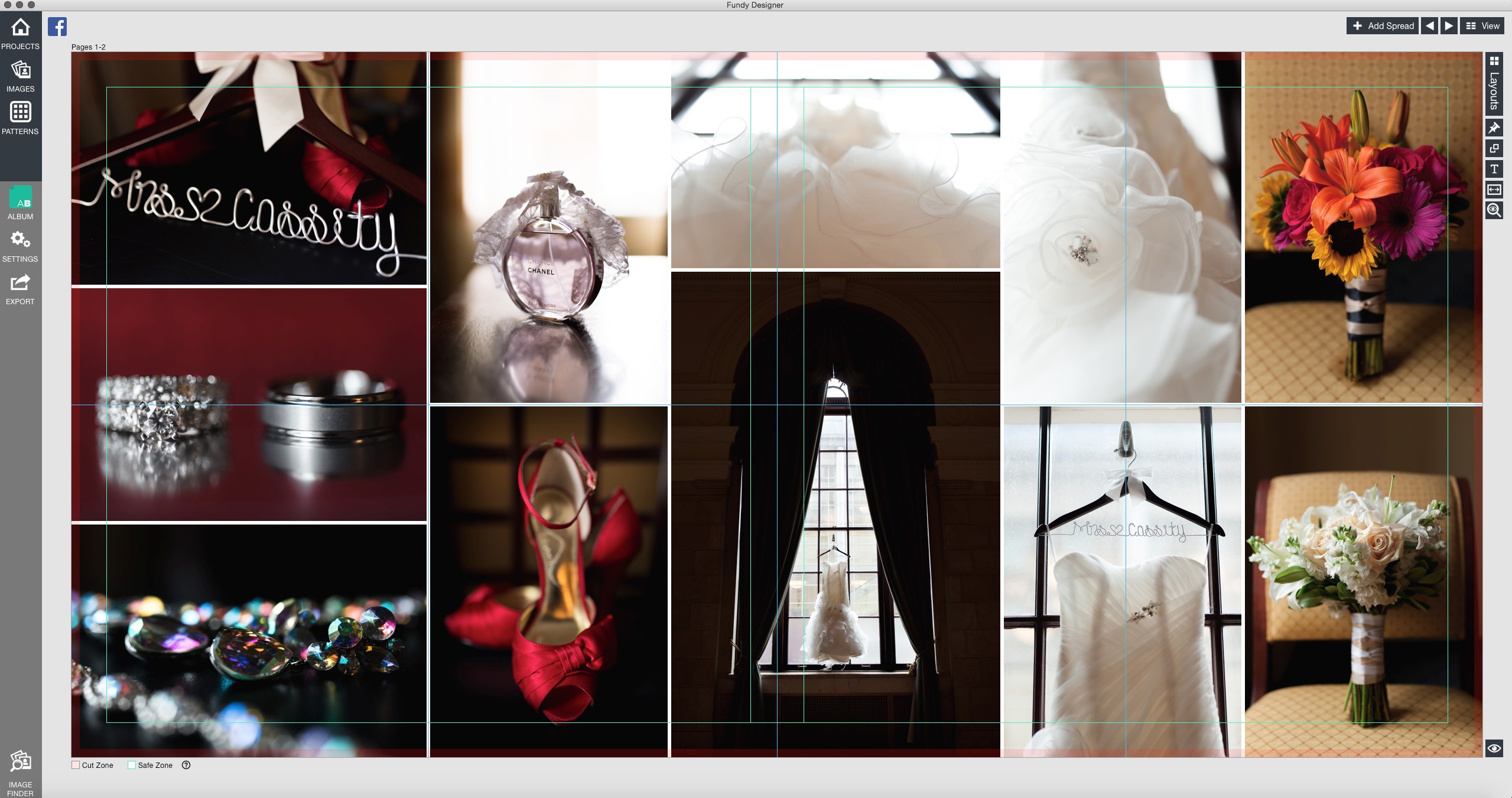
8. 30/30
I’m the biggest procrastinator out there unless I have a to do list written out and a timer. 30/30 is a free app that lets you create your to do list for the day, the amount of time required for each task, and keeps you on task so that you’re productive. The days I use this are my most productive days of the week. The days I don’t set this up in the morning, I get sidetracked and am extremely unproductive.

9. Blogstomp
Blogstomp is a $49 app that allows you easily make blog collages and place your watermark on images. I only use it for blogging, but it makes blogging so much faster! If you’re a blogger, you need this app.

10. TextExpander
TextExpander is by far the best productivity app out there. I used to spend HOURS each week sending the same emails, typing the same information on forms, sending referrals to the same photographers, etc. Then I found this amazing $35 app. It allows me to make little shortcuts like : stl (without the space to say Saint Louis Wedding Photographer. Or : refcatherine (without the space) to send a referral to Catherine for a wedding I’m booked, or to send an inquiry email by just typing : inquiry (without the space) and adding the custom information, or sending final galleries by just saying : pixiewed (without the space), or adding copyright information to Facebook images by typing : fb (without the space). It’s SUCH a timesaver. Totally worth the $35 bucks.
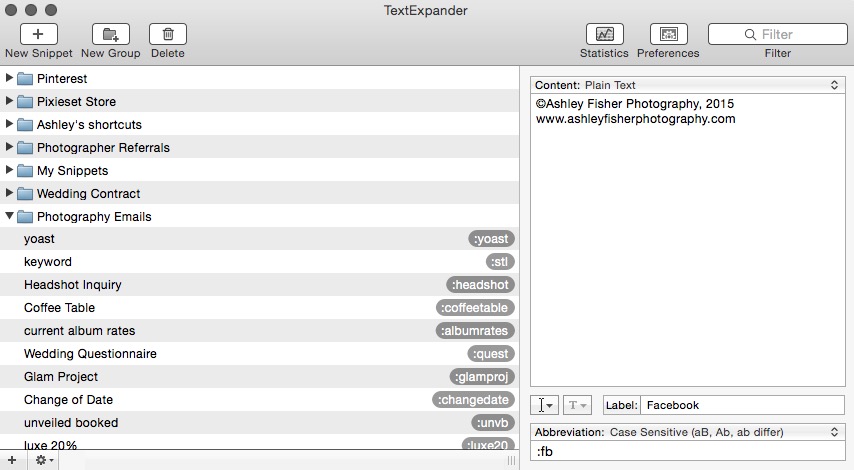
And a bonus tip: Outsource.
Outsource when the money you would spend is less than the money you would make in the time it would take you to do the job. For me, that’s editing. I am an extremely slow editor, and my outsourcing rate is far less than the amount of time it would take. So I opt to outsource my editing and use that time on marketing. I always recommend outsourcing things you’re not good at, too. I’m terrible at house cleaning and finances, so I have a housekeeper who comes once a month and an accountant who manages my finances. These things are well worth the money! Think about what you could do with all of that time you spend doing things you hate or are inefficient at. Outsource! You’re not a failure if you outsource. You’re only going to be more successful with more professionals on your team who help take things off of your plate. You can’t do it all (well)!

awesome post!
What great ideas Ashley! I know I need to look into streamlining and saving time on the business side of things. I have heard about a few of these items, but not all! Thanks so much for sharing and helping….I know have some research to do on my end!
I’m going to bookmark this post for future reference! Such good information!!
Hey Ashley! This is fabulous! I learned some new apps 🙂 I’m curious if you have outsourcing recommendations for editing. I didn’t have very good luck with my first outsourcing experience for editing, so I’ve stubbornly stuck to doing it myself, but I feel like I should maybe give it another try. Any suggestions?
Jennifer – I have tried several companies, and I ended up training an assistant to do all of my weddings and work with her exclusively. I do, however, have a backup of The Image Salon, which does phenomenal work. I’d try them! 🙂
Thanks Ashley! I love IFTTT. I want to look into pixifi and 17 hats, I have been using StudioCloud, but it does not tie in email, so to keep track of correspondence, I have to double key everything. I recently found Streak, which integrates with gmail, and has customizable workflows, and email templates at the free level. I’m just getting started with my photography business, so all of the apps you have mentioned, could really help get me off on the right foot.
Love this post Ashley! Thank you for sharing! 😉
Such a good reminder! I was already using most of these, but the way you integrate is definitely awesome. Always love your systems, and am sharing this on the Wordsmithery tomorrow!